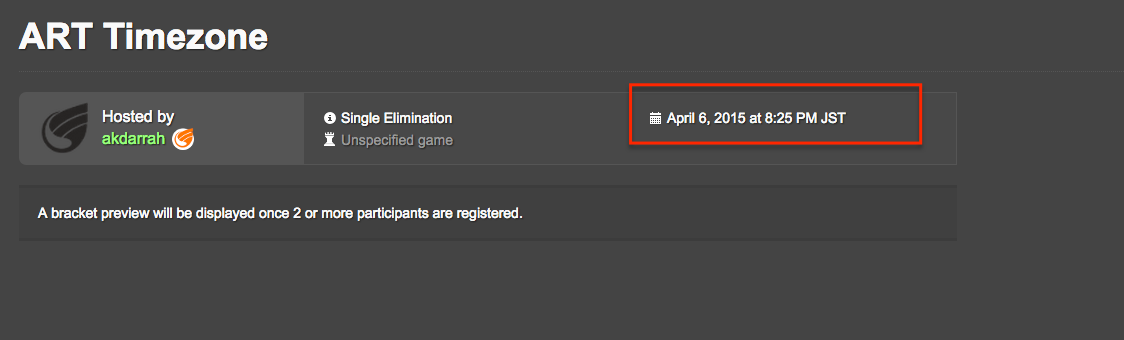How timezones work for start times
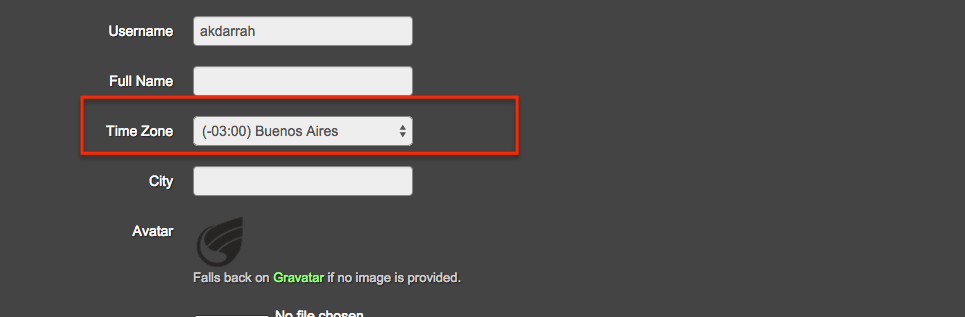
When a tournament organizer sets a start time for a tournament, the time zone of the organizer will be used.
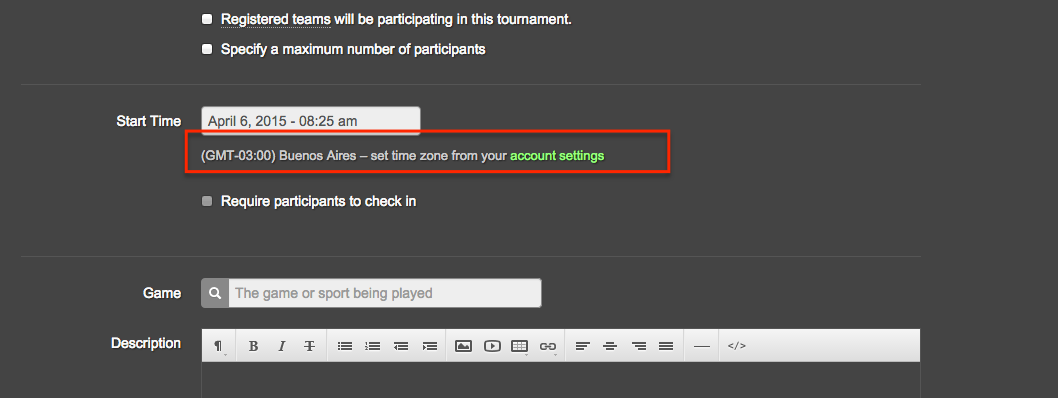
Since we do not know what time zone guest users (users who are not logged in to an account) are in, we show them the start time in the same time zone as the tournament organizer. In this example, since the organizer's time zone is set to Buenos Aires, guest users will see the start time in the ART time zone.
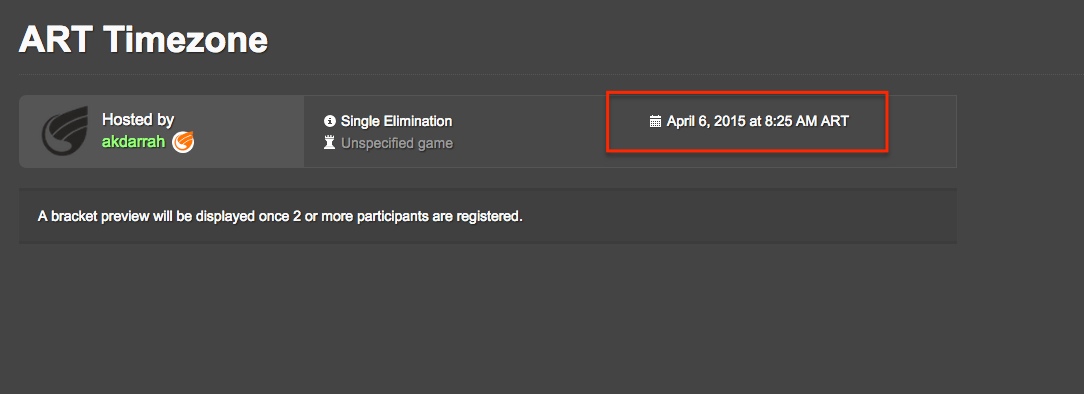
If a user signed into an account views this start time, the start time will be displayed in the time zone set on their account. In this example, the user has their time zone set to Tokyo, so they will be shown the JST format.